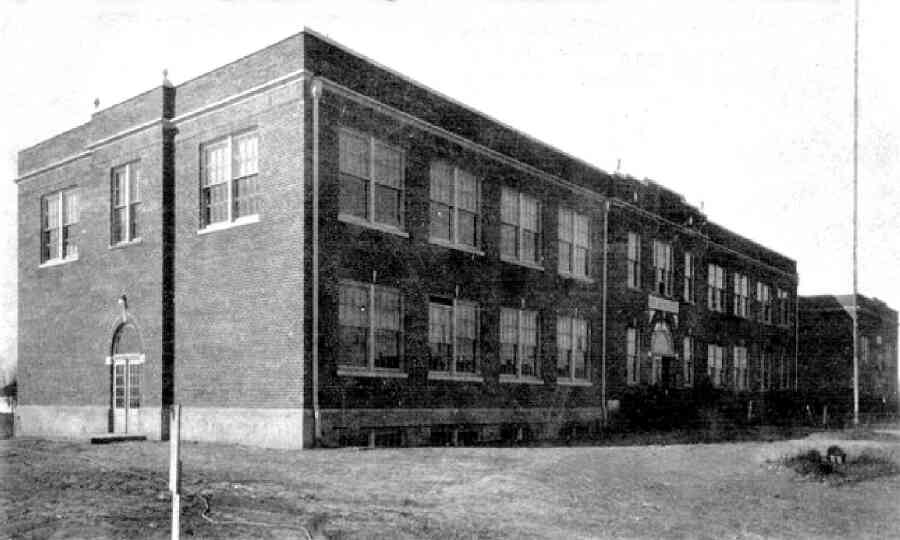
Class of 1947 Collection
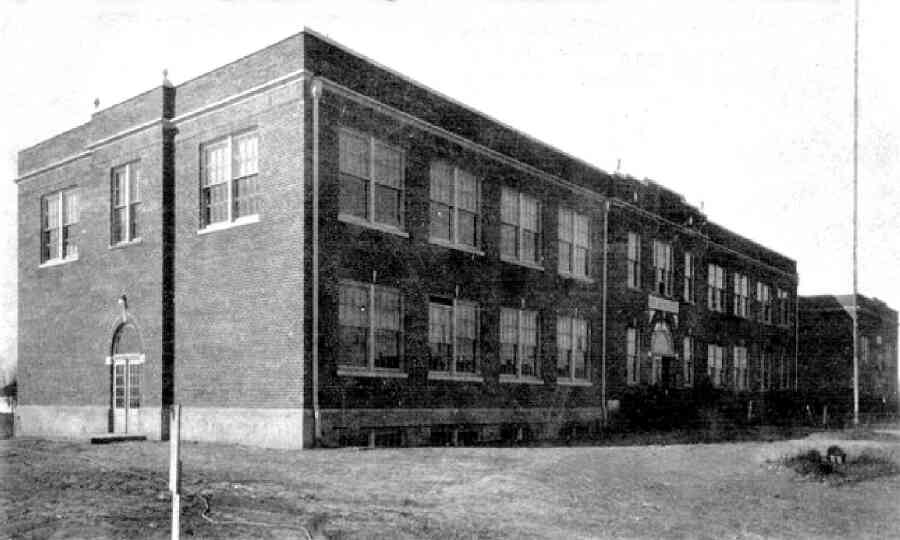

NEW!!! More Oak-Ks from the 1947 school year have been added along with numerous other memory items. Use the menu selection and enjoy.
About This Site
The Class of 1947 graduated about 45 seniors, most of which are shown in the annual. It was hard to get an exact count as the sources varied by one or two. These senior grew up through the war years, now peace and prosperity is ahead of them. This is the first wave of the Baby Boomer generation, but to look at the under classes, one might think the boom already happened. In fact, 1947 is the beginning of the greatest period of expansion for McCracken County Schhol in it's entire history. Plan were already underway for additions to Lone Oak High School.
In 1947, LOHS welcomed a new Principal; John E Robinson and the beginning of what some call the "Robinson" years. "Mr. Robinson", as he was known by all, became a strict disciplinarian and a fierce advocate for Lone Oak High School, and he left a legacy that lives on long after LOHS closed 66 years later. Learn more of John Robinson at LoneOakALumni.Org/jers.
As mentioned on the annual page, construction of the annual with near photo quality pages produced several high resolutions images such as the ones below. This picture with the ball game is the only image we have of the back of the school from that era. And the full page front view is the highest resolution image in the collection, along with the office picture of Principal John Robinson. For posterity, we scanned the school and Mr Robinson at 1200dpi, doing so produced very large image files - be prepared.
We would be remiss if we didn't thank Clara Grimmitt Austin (1929-2023), Class of '47, and her estate. The added Oak-Ks and other publications originally belonged to Clara. This contribution also allowed us to re-scan the older issues, found in the LOHS Journalism Department archives, for better copies. The Senior class of 1947 produced many successful and well known members of the community. Clara was indeed one of them. Following graduation from LOHS, Clara became an active member of the Lone Oak and Paducah commnuity; active in her church, many volunteer organization and certainly her family. While they may not have known her personally, she also affected the lives of many a high school senior boy from 1950 through 1977: Clara worked at and served on the Paducah Selective Service Board until retirement in 1977.
We hope you enjoy the memories and the history. If you have addition information that is applicable to the Class of 47, please e-mail the site Webmaster. Please provide contact information so that we may reply.
Viewing and Downloading Photos
Photos on this site are presented in reduced size for ease of site design, along with occassional commentary on the image or the event. Click on an image to open a larger image. If the image doesn't display fully within a mobile window, try rotating the device to widen the screen. Clicking on the enlarged image window will close it.
To download a photo, you may right-click on either the small or the enlarged image and select "Save image/picture as". This allows you to save the full sized image to a file on your computer. Even though the displayed image is sized to fit your screen, the photo will be saved in its full original size.