
Class of 1989 Collection


NEW!!! Tennis Team Yearbook from the 1989 school year has been added. Use the menu and enjoy.
About This Site
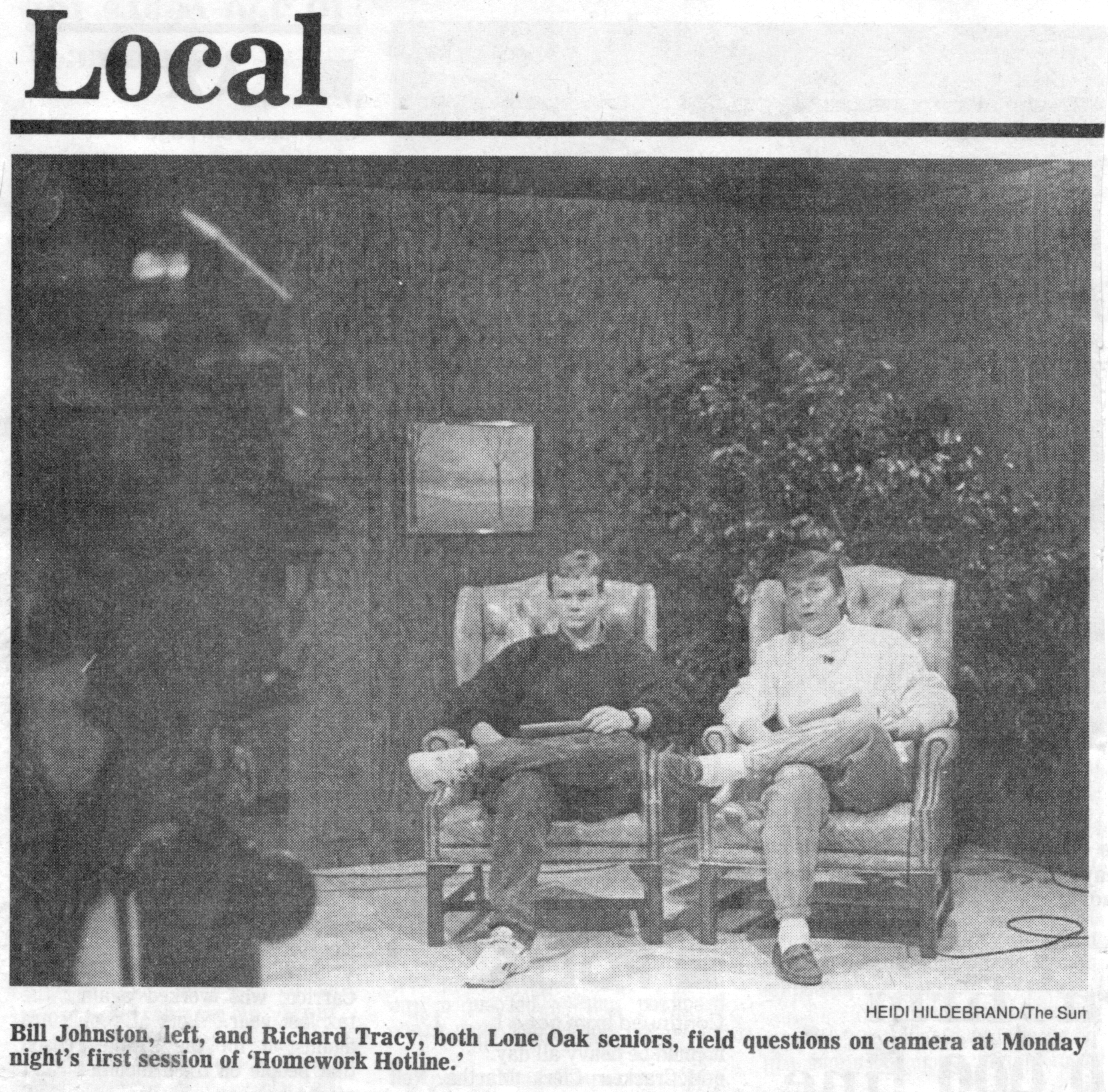
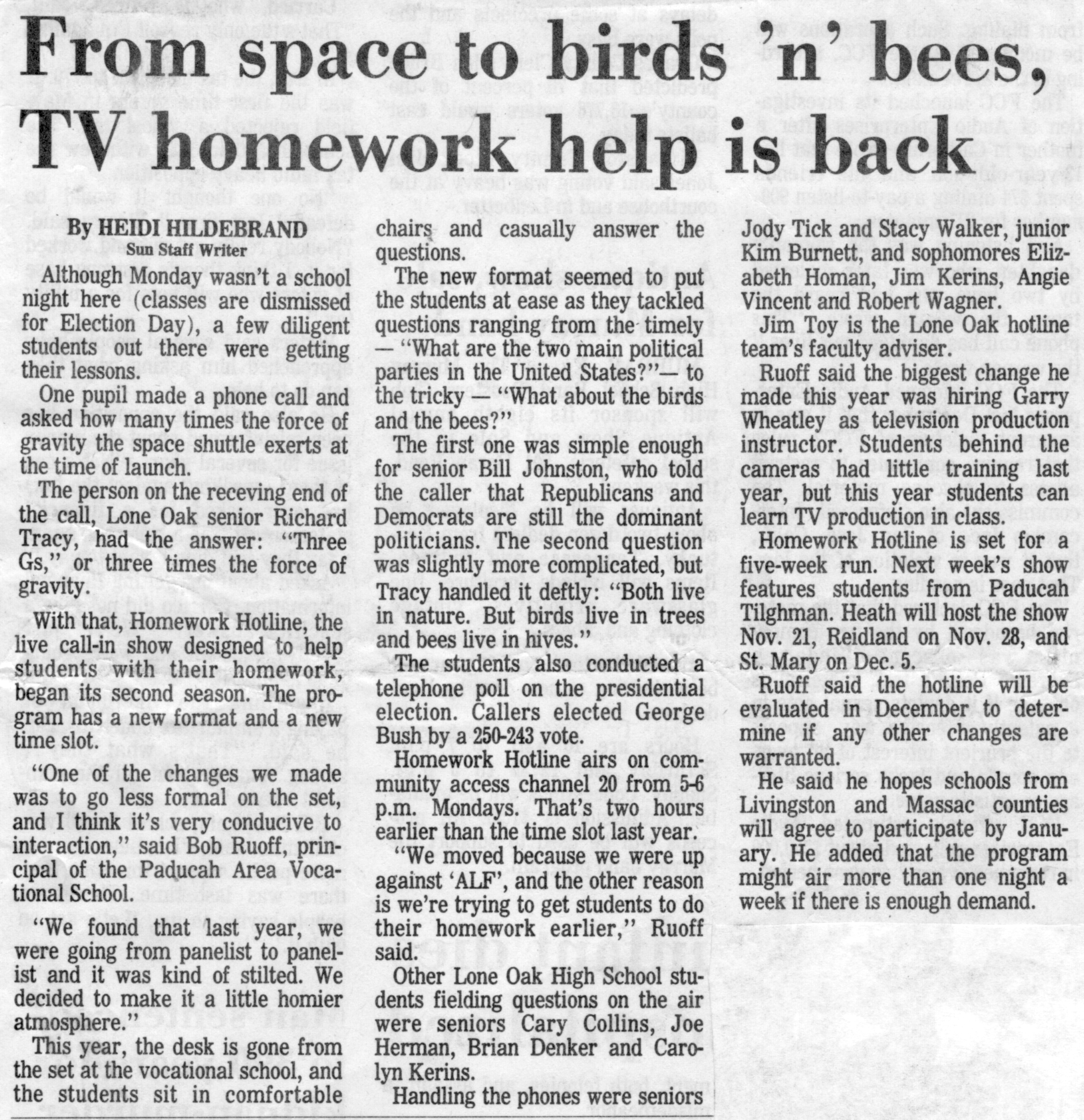
This site presents all the information we have for the LOHS Class of 89. For 1989, we have the yearbook, seven Oak-K newsletters published during the year along with a few original pictures, a Tennis Team Yearbook and an interesting Paducah Sun article featuring LOHS students in Paducah Sun's "Homework Hotline" - the closest thing to Google we had at the time. We always hope to build on the collection for 1989, but also hope you enjoy what we have.
Wallace Adams continued as principal. Buddy Rushing continued as Assistant Principal. LOHS graduated just over 200 seniors for the school year. This class had the distinction of having scored one of the earliest graduation dates in many years; April 28th due to a year when not one class day was missed. School was dismissed within days for a whole extra month to the summer recess.
Among this year's newspapers was an envelop containing some real photographs. Some where originals used in the Oak Leaves Annual. Some were originals used in various editions of the Oak-K. Some in not so good a condition and many with the mastic glue used to layout newsprint sections, but otherwise far better than the newspaper or magazine quality. We have included those few photos via the Extra Pictures link above along with a caption of where they were used.
If you have addition information that is applicable to the Class of 89, please e-mail the site Webmaster. Please provide contact information so that we may reply.
Viewing and Downloading Photos
Photos on this site are presented in reduced size for ease of site design, along with occassional commentary on the image or the event. Click on an image to open a larger image. If the image doesn't display fully within a mobile window, try rotating the device to widen the screen. Clicking on the enlarged image window will close it.
To download a photo, you may right-click on either the small or the enlarged image and select "Save image/picture as". This allows you to save the full sized image to a file on your computer. Even though the displayed image is sized to fit your screen, the photo will be saved in its full original size.