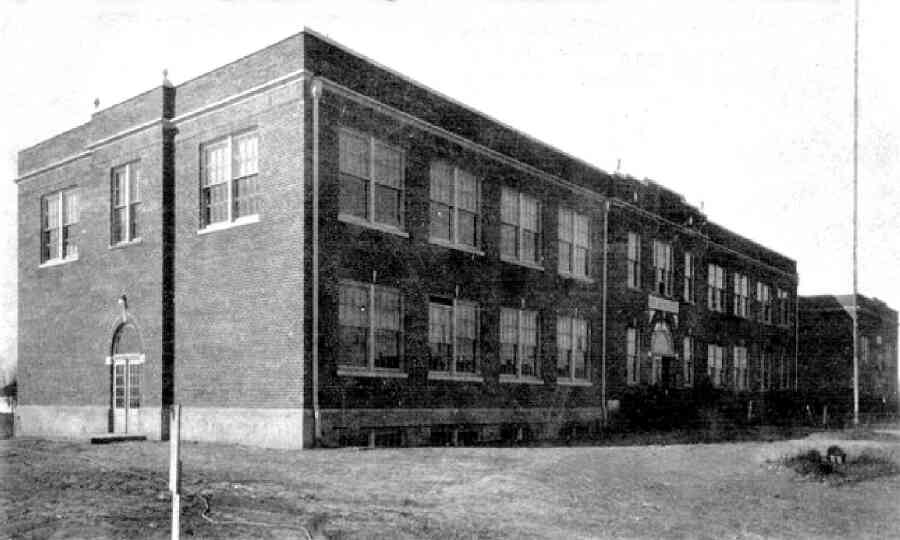
Class of 1946 Collection
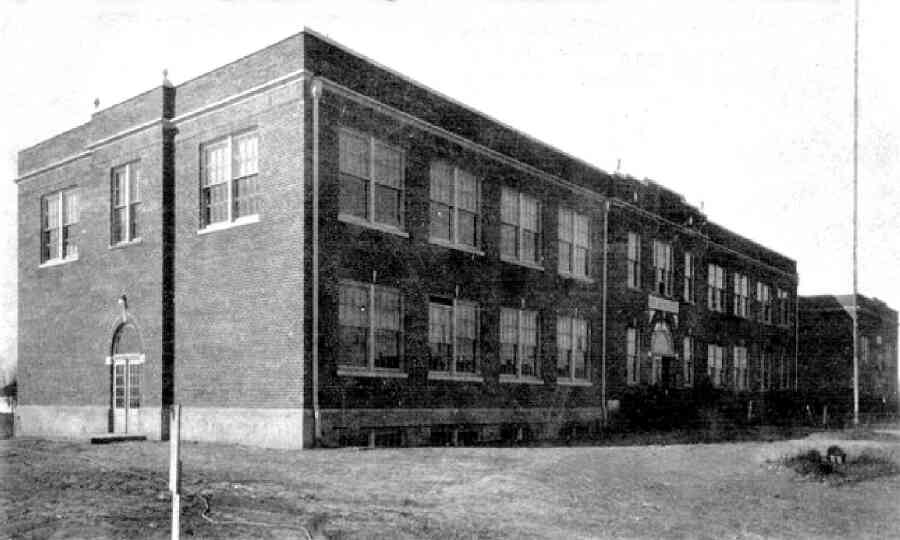

NEW!!! Oak-Ks from the 1946 school year have been added along with other memories. Use the menu and enjoy.
About This Site
The Class of 46 consisted of 37 seniors. For most of their high school careers they lived under the cloud of war. After VJ Day in August 1945, they had reason to celebrate their senior year. Technically, this class wasn't part of the Baby Boomer Generation, but they certainly contributed to it.
James Lynch was Principal for most of their high school years and up to the conclusion of the 1945-46 school year. When school started in the fall of 1946, John Robinson was assigned at Principal. Originally built to support 400 to 500 students, enrollment for 1946 topped 700. All 12 grades were housed in the main building with many elementary classes in the basement. Plans were already in place to add the library/study hall/class room edition on the east end of the building. Late in 1945, discussion began to build a new gymnasium.
The 1946 Yearbook was a compilation from; Buddy Rushing's collection and Jane Osborne Harton, class of 46. The Oak-K Newsapers were provided by Kim Helfer Tate and Jessica Richards and were originally from Class of 47 graduate; Clara Grimmett. Many thanks to all for providing these memories.
We would be remiss if we didn't specifically thank Clara Grimmitt Austin (1929-2023), Class of '47. The Oak-K newspapers originally belonged to Clara, along with most of the other memory items for this class year. Following graduation from LOHS, Clara became a well known contributing member to the Paducah community, her church, many volunteer organization and certainly her family. While they may not have known her personally, she also affected the lives of many a high school senior boy from 1950 through 1977: Clara worked at and served on the Paducah Selective Service Board until retirement in 1977.
We hope you enjoy these memories. If you have addition information that is applicable to the Class of 46, please e-mail the site Webmaster. Please provide contact information so that we may reply.
Viewing and Downloading Photos
Photos on this site are presented in reduced size for ease of site design, along with occassional commentary on the image or the event. Click on an image to open a larger image. If the image doesn't display fully within a mobile window, try rotating the device to widen the screen. Clicking on the enlarged image window will close it.
To download a photo, you may right-click on either the small or the enlarged image and select "Save image/picture as". This allows you to save the full sized image to a file on your computer. Even though the displayed image is sized to fit your screen, the photo will be saved in its full original size.