
Class of 1971 Collection


About This Site
The header picture above shows the 180 Seniors pictured in the 1971 annual only missing a few that did not have pictures for one reason or another. This picture was found in the 71 Oak Leaves annual. Click the smaller image below to open a higher resolution what may be saved (right click, save as).
LOHS continues to grow. Football is now king with a separate Homecoming game in the fall with its own Homecoming Queen and events. Basketball reins in the Spring with separate homecoming events. More opportunity for fun and participation. Glen Dexter continues as principal, Wallace Adams as assistant principal.
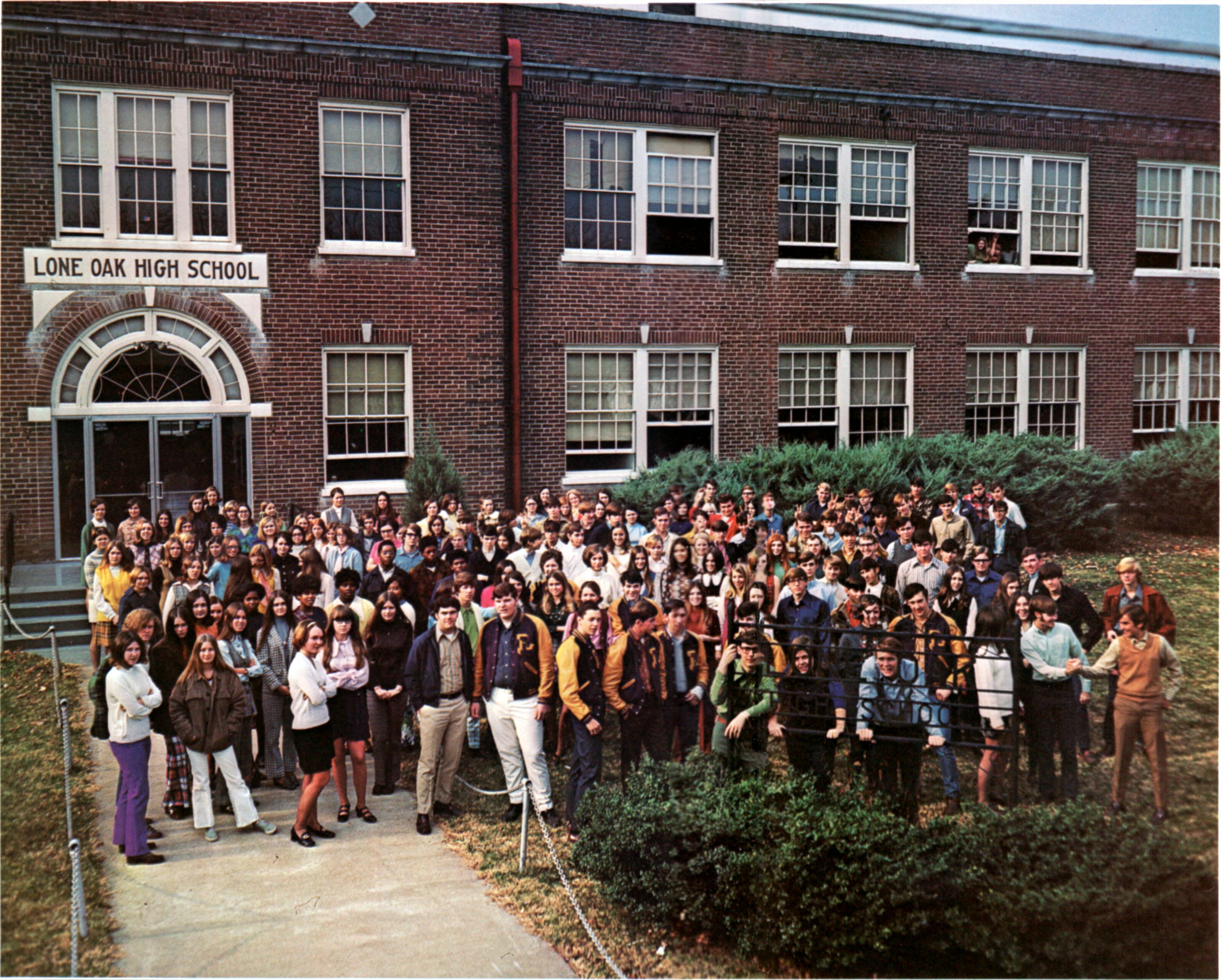
Class of 71
The picture to the right below was supplied to us from Carolyn Douglas ('63) Larkin as part of a series of pictures taken by her father, Garvice Douglas, during his tenure at LOHS. The picture is one of several random shots of students and the school grounds. Thanks to Lynn Gage Cunningham ('79) and the LOHS Alumni on Facebook, the girls running barefoot across the west end parking lot (ouch!) were identified as Karen Cathey Bryan ('71) and Teresa Mullinax ('72). Karen and Teresa were both varsity cheerleaders for 70-71, so this is most likely taken in the late Summer or early Fall of 1970, and they're probably running late for practice after a lunch at Johnson's Market. They are followed closely by Geoffery Nagle ('73).

Running late...
Other photos from the Douglas collection may be found at Class of 1962, 1963 Teachers Tea, 1964 Chemistry, 1965 Chemistry and probably more as we process them. We hope you enjoy these trips down memory lane.
We hope to build on the collection for 1971, but hope you enjoy what we have. If you have addition information that is applicable to the Class of 71, please e-mail the site Webmaster. Please provide contact information so that we may reply.
Viewing and Downloading Photos
Photos on this site are presented in reduced size for ease of site design, along with occassional commentary on the image or the event. Click on an image to open a larger image. If the image doesn't display fully within a mobile window, try rotating the device to widen the screen. Clicking on the enlarged image window will close it.
To download a photo, you may right-click on either the small or the enlarged image and select "Save image/picture as". This allows you to save the full sized image to a file on your computer. Even though the displayed image is sized to fit your screen, the photo will be saved in its full original size.